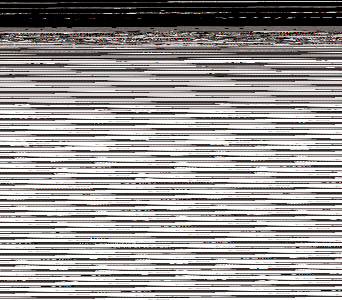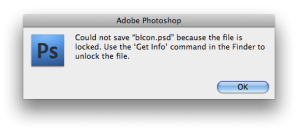The recurring scrambled screen in ARD
This has happened to me twice, and I’m not the only one.
While I think there are probably multiple causes, for me, this is the 100% cause and fix.
You have a machine which repeatedly presents in ARD (or your favourite VNC client) with the screen scrambled, in a pretty classic “it thinks this pictures a different size” angled lines look (below is just a simulation):
You can restart ARD via SSH, and the problem goes away, only to return on your next reboot
Trawling the interweb reveals two schools of thought: you’ve either got something wrong with ARD, or loginwindow. We’re not at a flame war yet, but folks for whom a solution doesn’t work are getting anxious
Me, I think it’s both – sometimes deleting loginwindow.plist fixes it, sometimes it is more deep seated. So My fix is:
- Do what you have to do to connect to the machine (restart ARD; delete loginwindow.plist and ARDAgent.plist and restart ARD; plug a screen into the thing)
- Dump the two plists if you haven’t already
- Change resolution on the monitor and back (if you’re ARD/VNC connected you may have to do the above frigmarole again). This writes new prefs files for anything interested in screen resolution.
- Restart – not 100% necessary, but gurantees prefs files are written to disk for everything.
Bob’s your uncle.
(As I said, this is the second time I’ve had to fix this. And, naturally, now that I’ve written this, I found our solution to it the first time. Jakub was actually a little more succinct…)